IDEA搭建Scala项目-helloworld
安装Scala插件
- 打开idea的settings
- 进入plugins,搜索Scala
- 安装
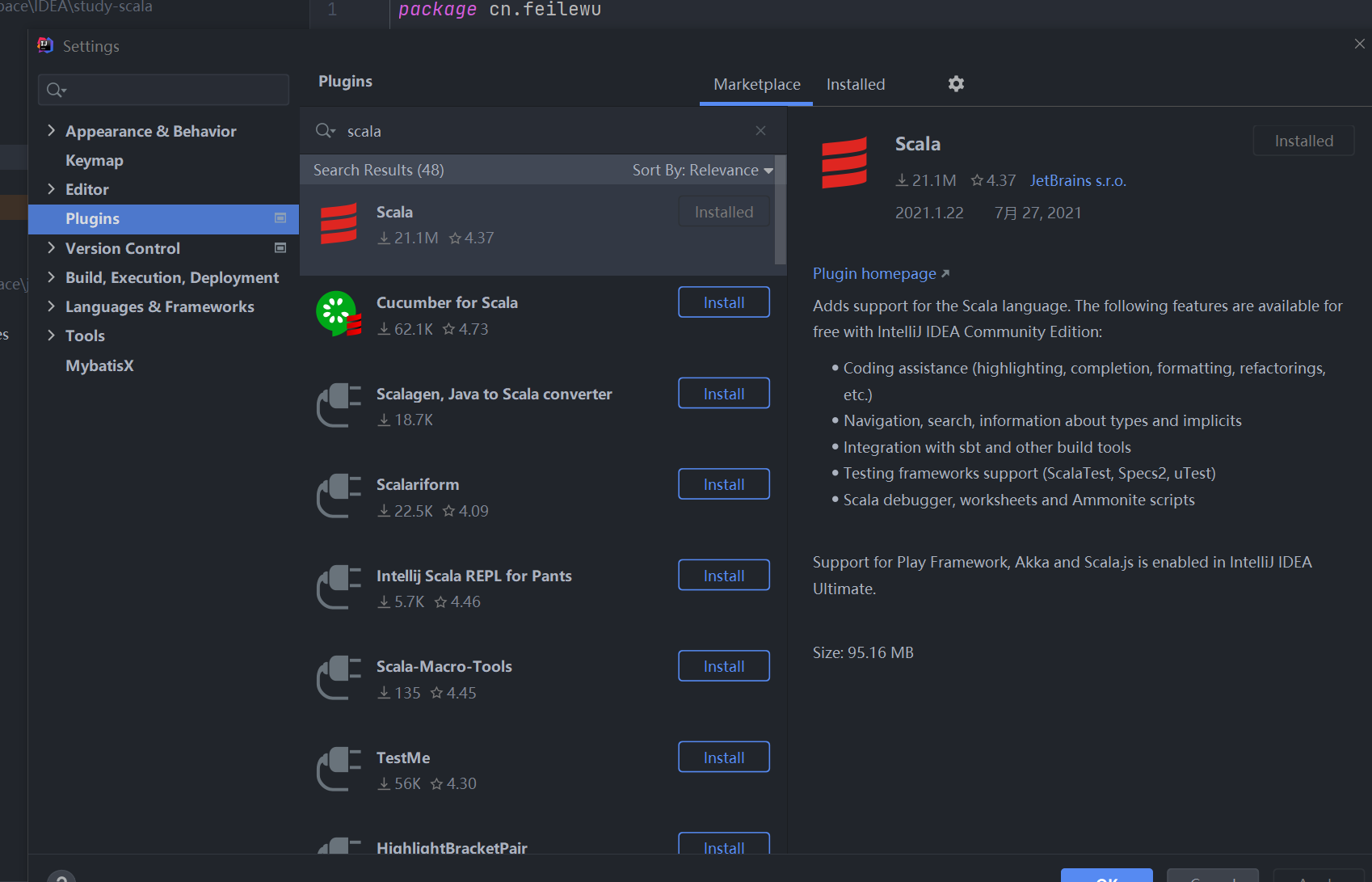
安装Scala sdk
官网
https://www.scala-lang.org/download/scala2.html
根据环境自由选择
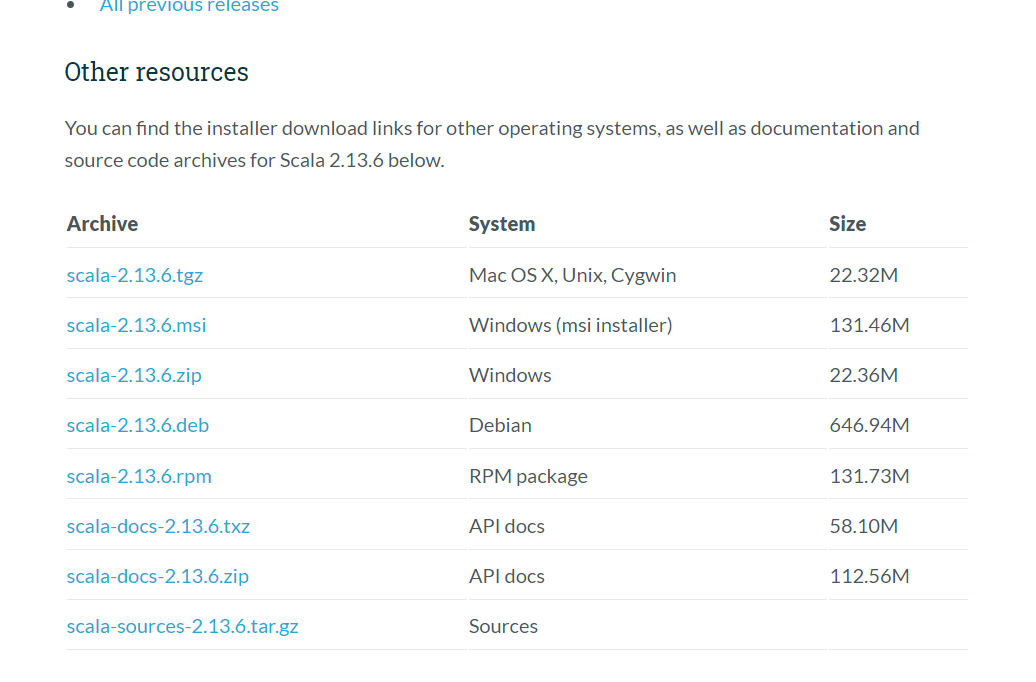
IDEA自动下载
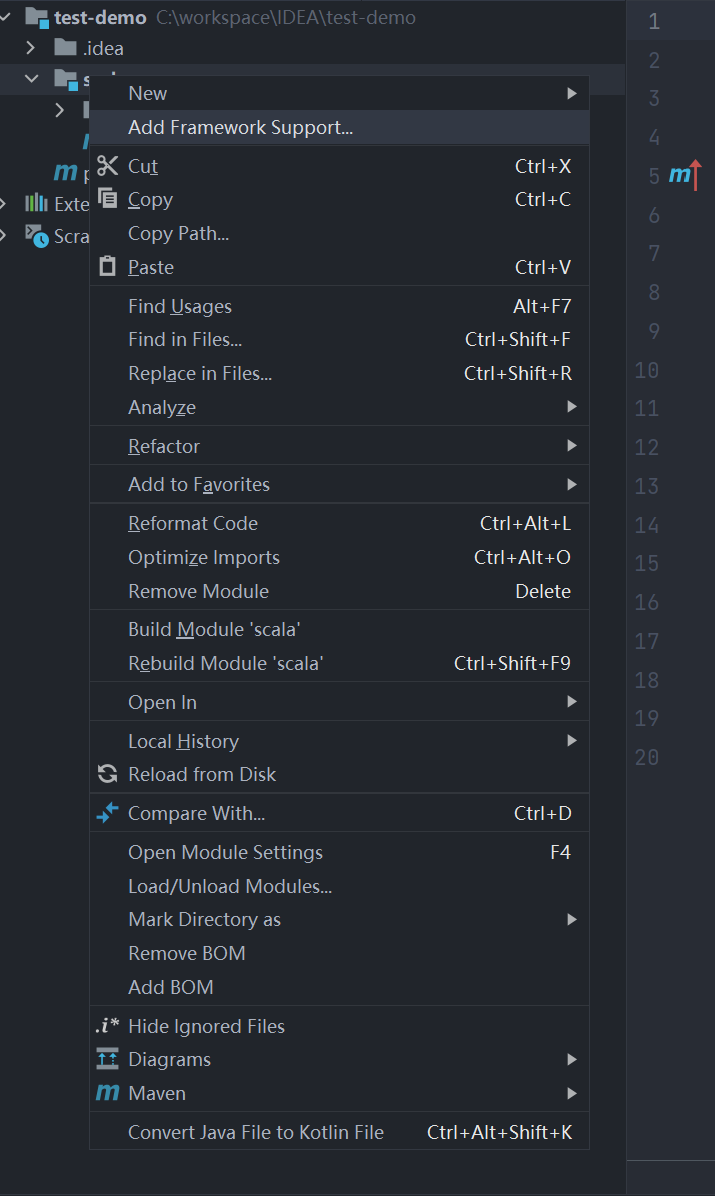
- 项目模块上右键,选择 add framework support,选择Scala,然后下载适当的SDK
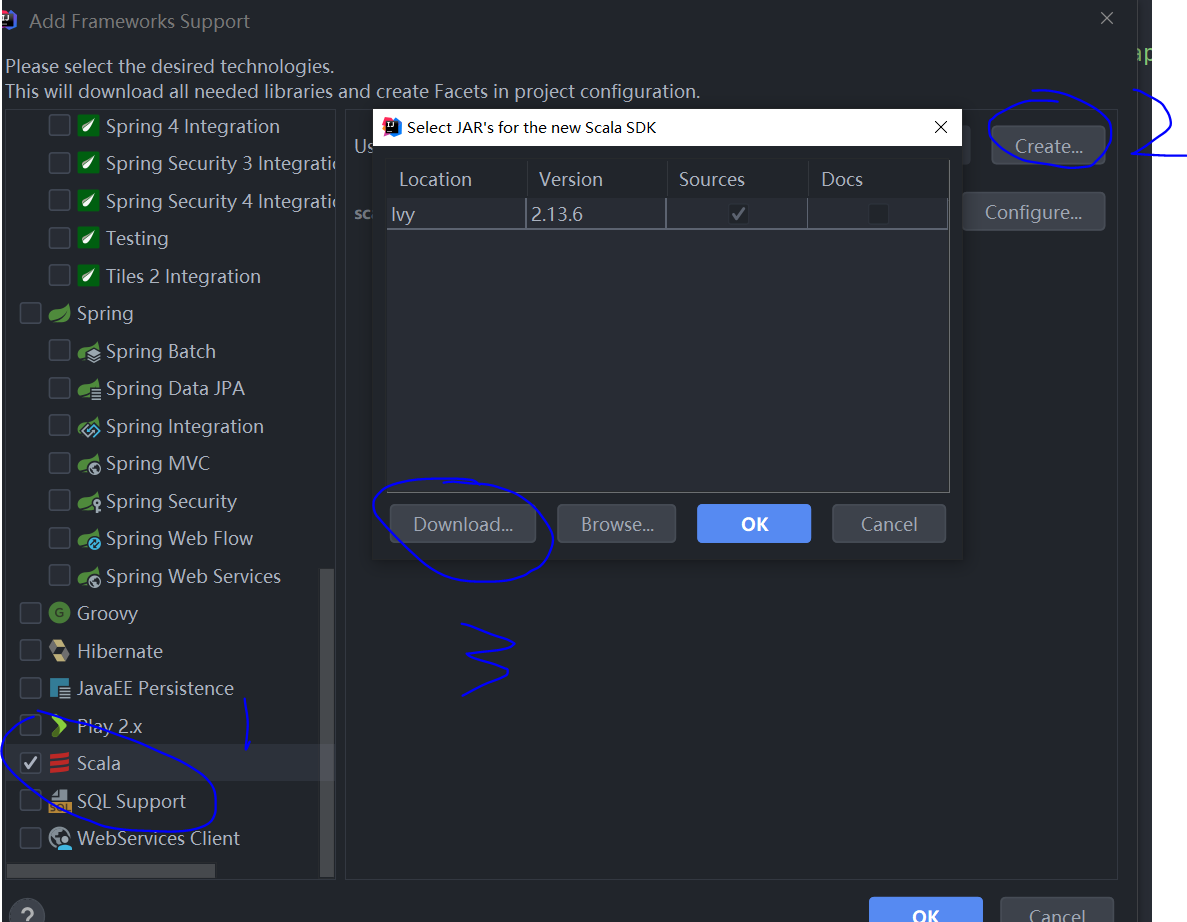
Hello word
新建Scala源码目录,新建Scala class,类型选Object
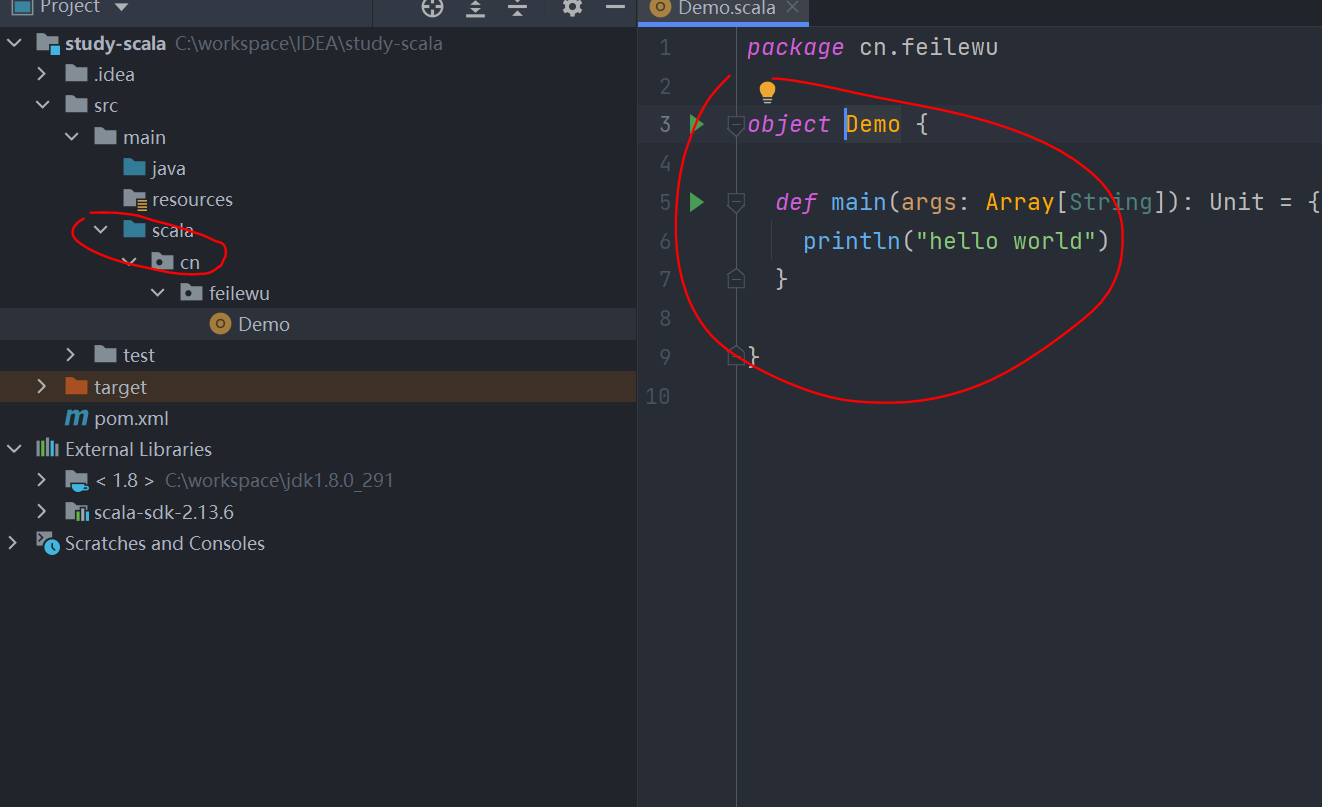
编写代码
object Demo {
def main(args: Array[String]): Unit = {
println("hello world")
}
}
hello world